Introducing Spintax for Your Email Marketing with MMPro
Hey NPN’ers,
Want to make your emails more dynamic and engaging?
Say hello to Spintax!
It’s a simple technique that allows you to create multiple variations of your email content with just one email. This helps keep your messages fresh, avoids repetition, and can even improve your delivery, open and click rates.
What is Spintax?
Spintax is short for “spinning syntax.” It’s a way of writing different options for words or phrases in your email, and the system will randomly pick one option each time the email is sent. This means you can send the same email multiple times, but it looks different each time.
How to Use Spintax
It’s easy! Just use curly brackets {} and separate each option with a vertical bar |.
Example:
Let’s say you want to greet your subscribers differently in each email. Here’s how you do it:
-
Without Spintax:
Hi there, -
With Spintax:
{Hi|Hello|Hey} {there|friend|buddy},
How It Works:
-
The
{Hi|Hello|Hey}part will randomly choose between “Hi,” “Hello,” and “Hey.” -
The
{there|friend|buddy}part will randomly choose between “there,” “friend,” and “buddy.”
So, one recipient might see:
-
Hi there,
While another might see:
-
Hello buddy,
Where to Use Spintax
Calls to Action: Try different ways to prompt action.
-
Example:
{Click|Tap|Press} here to learn more!
Anywhere in the email itself: You can spin anything.
-
Example:
See image below..
Why Use Spintax?
-
Avoid Spam Filters: Repeatedly sending the same email can trigger spam filters. Spintax helps you avoid this by making each email slightly different.
-
Keep it Fresh: Your subscribers won’t get bored seeing the same email every time.
-
Better Engagement: Dynamic content can increase your open rates and clicks.
Tips for Using Spintax
-
Keep It Simple: Start with basic variations. You don’t need to overcomplicate it.
-
Test It Out: Send a few test emails to yourself to see how the spintax works.
-
Be Natural: Make sure the variations all make sense and fit together smoothly.
-
Use any AI: to generate spintax for your emails.
Get Started
Ready to give it a try? Just add some spintax to your next email and see the difference it makes!
Here’s an example of how it might look inside your MMPro editor:
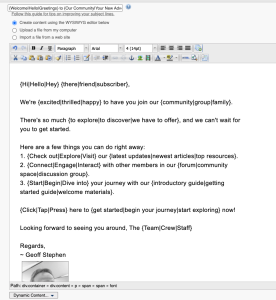
If you have any questions let us know..
– GlobalNPN Admin
-
Subject Lines: Make your email subject lines more intriguing.
-
Example:
{Quick|Easy|Simple} Tips to Boost Your {Sales|Revenue|Income} -
NOTE: Subject lines can NOT be more than 256 characters or your spintax will NOT work.
-
-
Greetings: Vary how you greet your subscribers.
-
Example:
{Hi|Hey|Greetings} {there|subscriber|friend},
-
-
Calls to Action: Try different ways to prompt action.
-
Example:
{Click|Tap|Press} here to learn more!
-
-
Anywhere in the email itself: You can spin anything.
-
Example:
See image below..
-
Why Use Spintax?
-
Avoid Spam Filters: Repeatedly sending the same email can trigger spam filters. Spintax helps you avoid this by making each email slightly different.
-
Keep it Fresh: Your subscribers won’t get bored seeing the same email every time.
-
Better Engagement: Dynamic content can increase your open rates and clicks.
Tips for Using Spintax
-
Keep It Simple: Start with basic variations. You don’t need to overcomplicate it.
-
Test It Out: Send a few test emails to yourself to see how the spintax works.
-
Be Natural: Make sure the variations all make sense and fit together smoothly.
-
Use any AI: to generate spintax for your emails.
Get Started
Ready to give it a try? Just add some spintax to your next email and see the difference it makes!
Here’s an example of how it might look inside your MMPro editor:
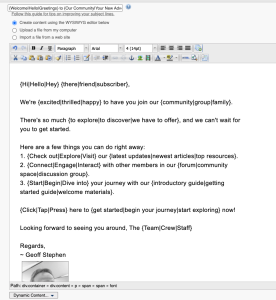
If you have any questions let us know..
– GlobalNPN Admin